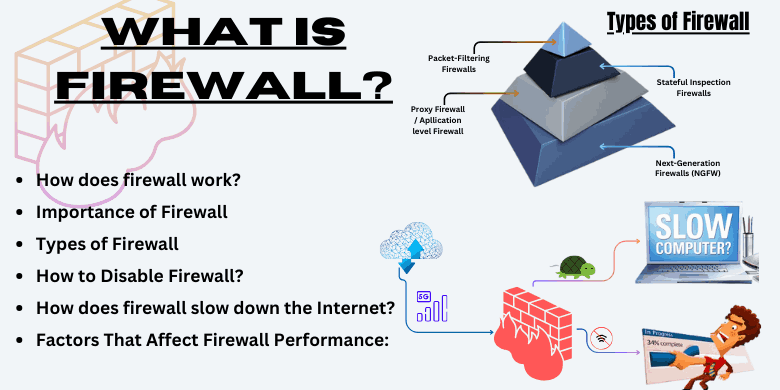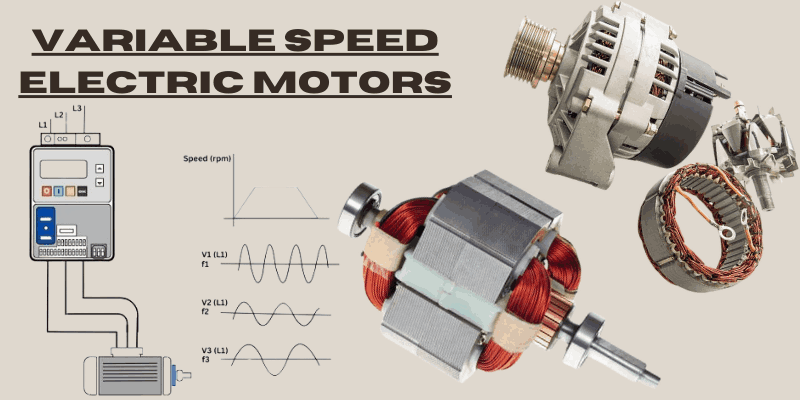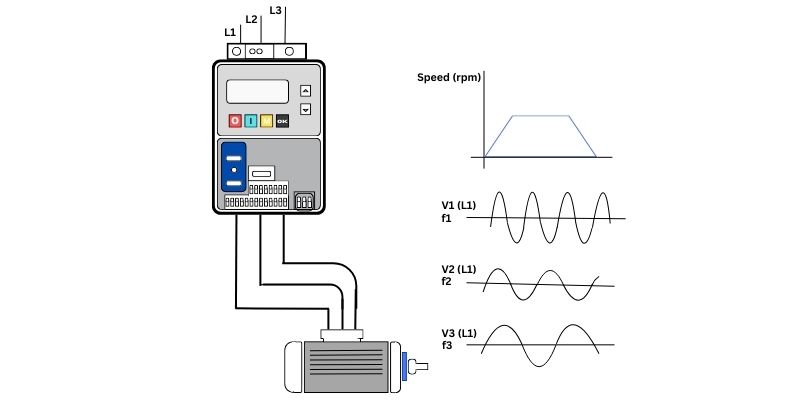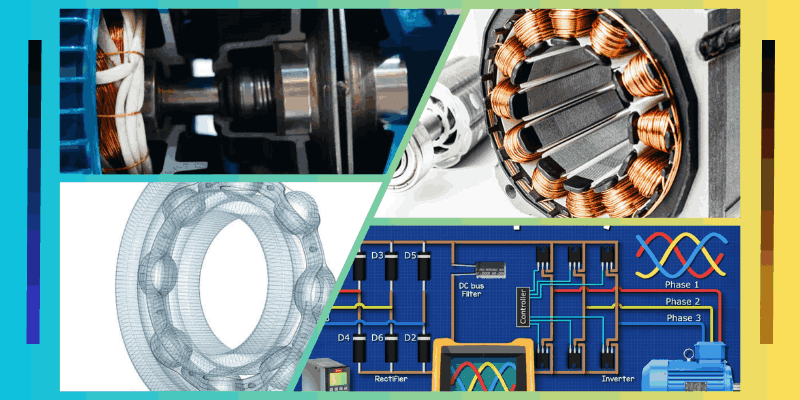What is a Firewall?
Introduction | What is a Firewall ?
In these days, It is crucial to protect business and personal data and age of continuously changing cyber threats. One of the simplest ways to provide cybersecurity is using a firewall, which filters traffic to prevent unauthorized users from entering a network while allowing legal users to do so. In this situation, firewalls are always required for companies, as well as individual user protection and mobile device security.
How Firewall Works
Firewall works on the principle of filtering the networks’ data, flows according to a set of parameters corresponding to their security protocols. Packets that are unfavorable in the system are blocked from reaching your system while authorized packets pass through.
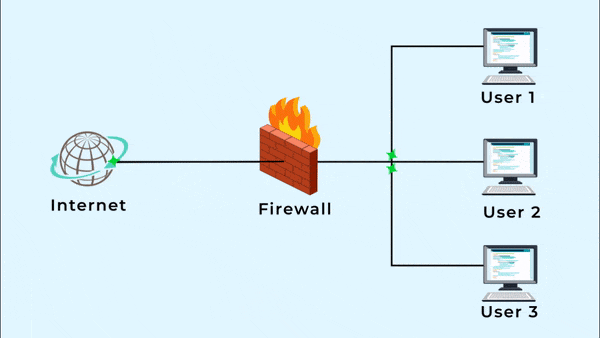
Basic Firewall Functions:
- Traffic filtering: According to IP address, protocol, or port number.
- Logging and monitoring: Firewalls monitor traffic patterns and provide notification of such activities that are considered abnormal.
- VPN integration: Some firewalls are usually capable of working with Virtual Private Networks (VPN) for protected communication over a network that is open.
Importance of Firewall
1. Network Security
Firewalls act as a protective layer between internal networks and external threats from the internet. They monitor the traffic both in coming and going out according to the security protocols set to block the traffic that is malicious to the systems and protect the system from cyber-attacks.
2. Data Protection
Firewalls are used by businesses to prevent unauthorized users from accessing data. Besides locking the unauthorized individuals out of the system, firewalls also guarantee that the data is not transmitted or shared through insecure connection.
3. Regulation and Compliance
In many industries, firewalls are among the necessary security features for compliance with such standards as GDPR, HIPAA, and PCI DSS. Business owners require additional layers of security that are essential in meeting the legal requirements and safeguarding customers’ information.
Types of Firewalls
- Packet-Filtering Firewalls: Examines every single data packet and prevents packets that do not conform to pre-defined security standards.
- Stateful Inspection Firewalls: Regulates the number of active connections and take decisions correspond to the context of the traffic.
- Proxy Firewalls: Interacts with the users and external network by filtering requests and results.
- Next-Generation Firewalls (NGFW): These may comprise IDS, IPS, and application filtering mechanisms.
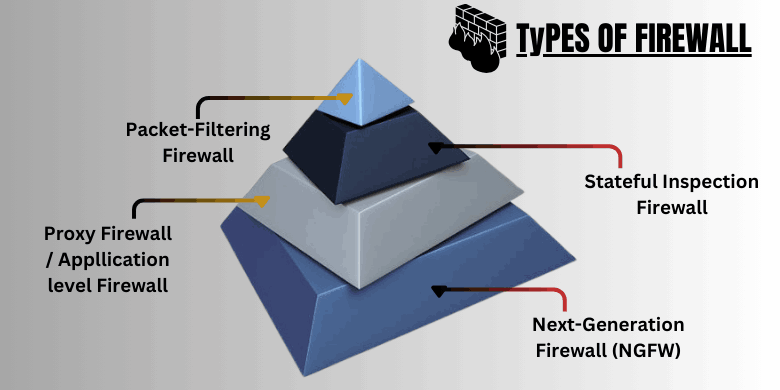
Advantages:
- Improved Security: The firewalls are used as the first barriers to cyber threats filtering out malicious traffic from the system.
- Prevent Unauthorized Access: Any access to the network is restricted, users as well as devices that are allowed to connect to the network.
- Customizable Protection: Use of firewalls can be scaled to meet the level of security required in a certain network or for a certain user.
- Centralized Management: Handling all network traffic at a central point is perhaps the most significant feature of hardware firewalls for businesses.
Disadvantages:
- Complex Configuration: This means that to gain the maximum level of protection, firewalls need to be properly configured, and this can be a difficult thing especially for novices.
- Cost: Soon, advanced firewall solutions including the Plug-n-Play hardware types will be expensive for small businesses or the average user.
- Performance Impact: Firewalls may introduce latency in a network and more so if they have not been configured properly or if they are overloaded.
- Limited Protection Against Insider Threats: Firewalls are mainly used to prevent connections from the outside world, while they do not have the strength to prevent inside attacks.
How to Disable Firewall? | Firewall CMD Disable:
In some situations, it will be required to turn a firewall off at least for a while. Here’s how you can disable a firewall using the command line.
Windows CMD to Disable Firewall:
Go to Command Prompt (CMD) and right-click on it and select “Run as Administrator”.
Now, run the following command:
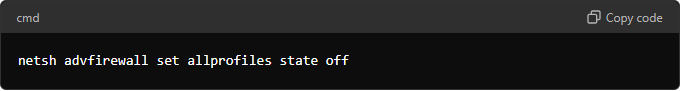
This will disable the Windows Firewall for all the network settings profiles which are Domain, Private, and Public.
CentOS 7 Firewall Disable:
Access our server through an SSH.
Now, run the following command to stop the firewall service:
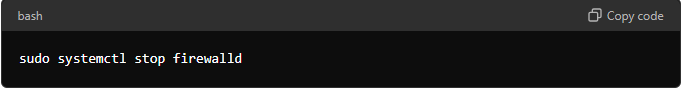
Permanently Disable Firewall:
To disable the firewall permanently (so it does not start at boot), run the following command:

Firewall For Android
While most Android gadgets are pre-installed with security ware, there are still other users who desire to download specific firewall applications.
3 Best Firewall Apps for Androids
- No Root Firewall: This app doesn’t have to be rooted, and its central function is to filter Internet access for applications.
- Net Guard: An open-source tool that acts as a firewall differently in that it seeks to tightly control how any of your applications are allowed to make connections over the internet.
- AFWall+: If you are an Android user with rooted device, then enjoy all the features that this firewall app provides for controlling and filtering both the outgoing and incoming traffic.
5 Best Windows Firewall Solutions
Windows operating systems come with a built-in firewall. Substantial additions can be provided by a third-party firewall. Here are some of the best firewall solutions for Windows;
- Windows Defender Firewall: They are the built-in Windows Defender that has to offer good protection without putting a considerable load on the system.
- Zone Alarm Free Firewall: It is one of the free firewall tools that comes with additional features such as stealth mode and the interface is easy to understand.
- Comodo Firewall: Offer superior security for both incoming and outgoing connections, with extra settings for the more experienced users.
- Glass Wire: A firewall which is visual-based and that will scan your network and give you information on which application(s) is/are utilizing your bandwidth.
- Norton Smart Firewall: Pre-installed in Norton Security Suite, it uses advanced web suspicion protection plus protection compared to Web Browsers.
Does Firewall Slow Down the Internet or PC?
Yes, firewall may slow down your PC or internet connection Sure, depending on the sort of firewall, how it’s configured, and how well the system performs overall. Here’s how:
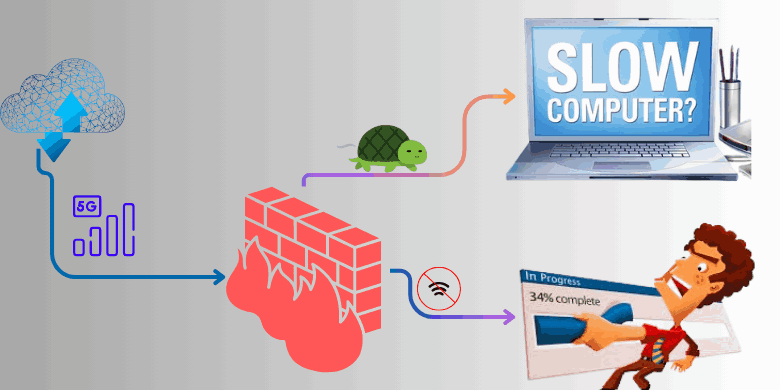
1. Firewall Impact on Internet Speed
- Packet Filtering and Inspection: Firewalls inspect the traffic flows within the networks with the purpose of filtering the data packets. The stateful inspection or Next-Generation Firewalls (NGFW) may consume considerable amount of resources because of DPI. This slows down the web connection in case the firewall is taking ample time to analyze each packet.
- Bandwidth Throttling: Some of the firewalls have options in which they can specify particular applications or services, which in turn affects the Internet speed.
- Cloud-Based Firewalls: Some organizations employ use of cloud based firewalls where data will pass through the firewall before reaching to its destination. This extra step can result in latency and slow speed.
2. Firewall Impact on PC Performance
- CPU and RAM Usage: An application that sits in the background and identifies the incoming and outgoing traffic consumes CPU and RAM especially when parsing the traffic or running through complex filters. This is especially true where the computer has few resources to work with and may cause PC sluggishness.
- (IDS) and (IPS): These firewalls come with in-built IDS/IPS that can scan and identify threat in real time. This is done by the use of processing power, that may result in slow down the PC if resources are limited.
Can a Slow PC or Internet Affect Firewall Performance?
Yes, It is true due to some reasons.
Reason 1: If your PC is already slow due to insufficient hardware or malware, then adding a firewall can result in further slow down the system.
Reason 2: If you have a slow internet connection, then add firewall may further slows down the performance by adding latency or processing delays.
Factors That Affect Firewall Performance:
- Configuration: Misconfigured firewalls are very likely to work with unrequired data and hence slow down the speed. e.g; Checks on internal trusted traffic may reduces the performance.
- Hardware Firewalls: Generally, These firewalls don’t hinder the performance of certain PCs since they handle the traffic on perimeters.
- System Resources: The current generation computers with fairly good processing power and memory will not be slowed down by a well optimized firewall.