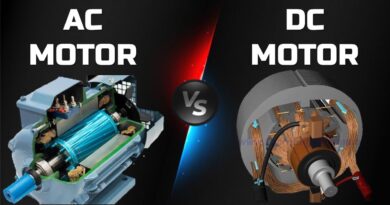USB 3.0 vs USB 3.1 | What’s the Difference?
1. Introduction
USB stands for “Universal Serial Bus, ” or USB Flash Drives. It transfers data files, connects devices, and supplies power. Some advancements took place in the USB with time, to make it faster and more significant for its users. Different users have different requirements based on their task complexity. I explain the key comparisons between USB 3.0 vs USB 3.1 in detail in this article.
The two versions were introduced with significant enhancement and new power proficiencies.
USB 3.0
USB-IF released USB 3.0 in 2008 to fulfil the needs of developing technologies. USB 3.0 can transfer data at up to 5  Gbps, thanks to its Super speed transfer mechanism. Additionally, to set itself apart from the previous USB 2.0 standard, it featured a stylish blue port design.
Gbps, thanks to its Super speed transfer mechanism. Additionally, to set itself apart from the previous USB 2.0 standard, it featured a stylish blue port design.
USB 3.0 became the standard for incredibly fast data transfers very soon. Thankfully, it is also backward compatible with USB 2.0 and other earlier versions of the standard. About USB 2.0, it is noteworthy that they are by no means out of date. The majority of USB flash drives and accessories still use it as standard.
USB 3.1
2013 saw the release of USB 3.1 by USB-IF, which featured a speed increase to a maximum of 10 Gbps. This update resulted in a change in the way that USB generations are named.
 The naming of every preceding generation is now adjusted retrospectively to reflect the new name. In this way, USB 3.1 evolved into USB 3.1 Gen 2 and USB 3.0 into USB 3.1 Gen 1. With the release of USB 3.2 in 2017, these names underwent yet another modification.
The naming of every preceding generation is now adjusted retrospectively to reflect the new name. In this way, USB 3.1 evolved into USB 3.1 Gen 2 and USB 3.0 into USB 3.1 Gen 1. With the release of USB 3.2 in 2017, these names underwent yet another modification.
“USB 3.0 vs USB 3.1” are variants in their functionalities, power supply, and connector types, because these two versions target specific users on behalf of required performance. For example gaming, video transfer, and large media file transfer. Choosing an appropriate USB standard helps users to improve its efficiency.
2. Key Comparisons (USB 3.0 vs USB 3.1)

| USB 3.0 | USB 3.1 |
| It was launched in 2008. | USB 3.1 was familiarized in 2013 with more advanced features. |
| Its limit is to transfer up to 5 Gbps data. | It transfers 10 Gbps data and has the latest high-speed capabilities. |
| It can supply 900 mA of power to linked devices. | This USB version can supply 100W, 20 Volt at 5 Ampere. |
| It can charge small devices like a mouse, keyboard, printer, etc. | Due to the high capacity of the power supply, it can charge large devices like laptops. |
| Two connectors (Type-A and Type-B) are used in this USB. | It enables users to various connector types, particularly USB Type-C. |
| This USB is larger and heavier than USB 3.1 | Type-C is smaller, reversible, and more accurate in speed, power delivery, and connectivity. |
| USB 3.0 is backward compatible with USB 2.0 | It continues to function with USB 2.0 and USB 3.0 specifications backward. |
| USB 3.0 is used to transfer casual data and support small-capacity devices. e.g.: printers, and keyboards. | It is extensively used in technical ecosystems for gaming, video production, video editing, high-resolution photography, and complex data management. |
| It is user-friendly for homes and offices due to its simple features. | This latest version is being acknowledged in the technical sector due to its new features. |
3. Purpose of the Search
- This search helps users to understand the difference between USB 3.0 and USB 3.1
- This search is also helpful for users to choose the type of USB flash drive that is more efficient for their required demands of data transfer, data storage, or connectivity.
- The purpose of this search is to help consumers secure their investments for future use as the new technology is emerging rapidly.
4. Role of User Behind the Search “USB 3.0 VS USB 3.1”
4.1 General Users of Technology
Common individuals who use USB for their personal use, want to clarify USB 3.0 vs USB 3.1 to know if they switch to the new version then what will be its output on their gadgets.
4.2 I.T Technicians
I.T. professionals who are well aware of modern technology deal with customers to guide them properly in upgrading or replacing their devices to enhance their performance.
4.3 Gadget Enthusiast
Gadget lovers and Early users always want to use modern technology trends by searching for updates. They always want to invest in these types of devices to stay tuned with every upcoming advancement.
4.4 Retailers and Investors
Retailers want to understand USB 3.0 VS USB 3.1 and stock high market trends by collaborating and by searching the usage and effectiveness of these products to ensure their investments.
5. Target Group:
5.1 Users Assessing Electronics
Gamers usually like to search for devices that are capable of supporting large data, power supply, and connectivity at a fast speed that improves the performance of their hardware. In the same way, photographers want to store and transfer large files containing images.
5.2 Businesses and Organizations
Businessmen are well aware of market strategies to generate valuable output in a short time limit. An effective knowledge of USB 3.0 vs USB 3.1 helps them to choose a device that will be helpful for connectivity and data transfer. In the same way, the new electronics manufacturer also knows whether their brand-new products are well suited to these devices.
5.3 Students, Teachers, and Administrators
Students, teachers, administrators, and educators use current technology that is useful in their departments without any technical fault for their working projects and research in Classroom and IT labs.
5.4 Researchers in the Engineering Department
Engineers who are developing new hardware must understand the various versions of new technology including USB. In designing infrastructure and hardware, this knowledge is helpful whether these new devices are compatible and fit for this upgraded technology.
Conclusion:
It is very crucial to understand “USB 3.0 vs USB 3.1” for users, IT technicians, gadget enthusiasts, and retailers because each version of USB supports specific functions that impact the performance of user devices i.e., transferring and storage data, connectivity, and power supply.
As a buyer, you should observe the benefits of each USB version. You should choose wisely that may fulfill the requirements of the hardware you use. Prioritizing the USB 3.1 standard version safeguard your gadgets in future as the modern technology is evolving.
Knowledge of USB 3.0 vs USB 3.1 ensures the right selection of these standard versions which may be future-proof for investors and ensures the performance of upcoming modern devices with new features.